How to create a new user
To access the repository you can access the URL https://dataverse.csuc.cat/.
You will be presented with a page similar to this:
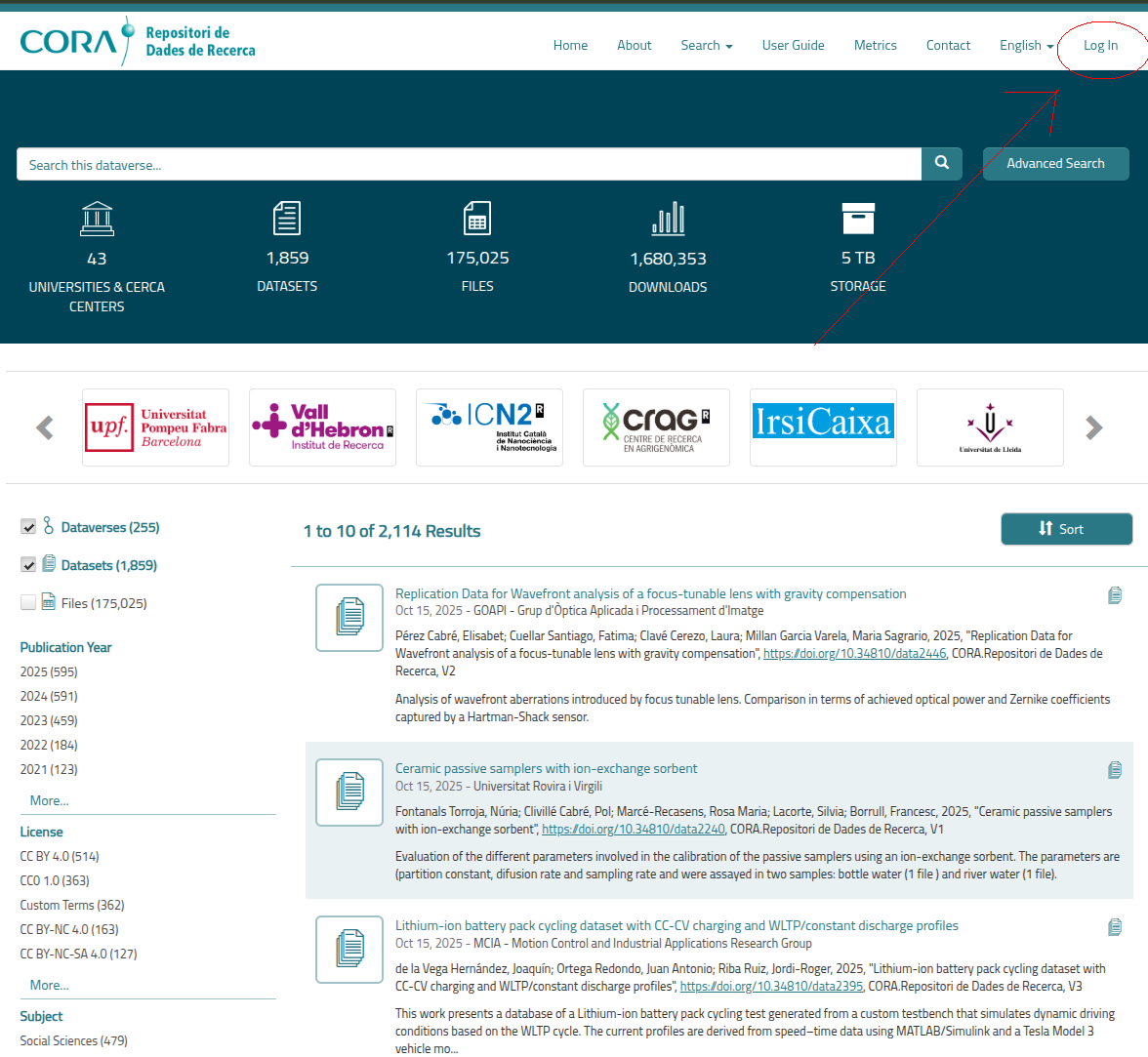
You need to click on the “Log in” button on the right upper corner of the previous screen, which is circled in red.
After clicking that button you will be presented with this screen:
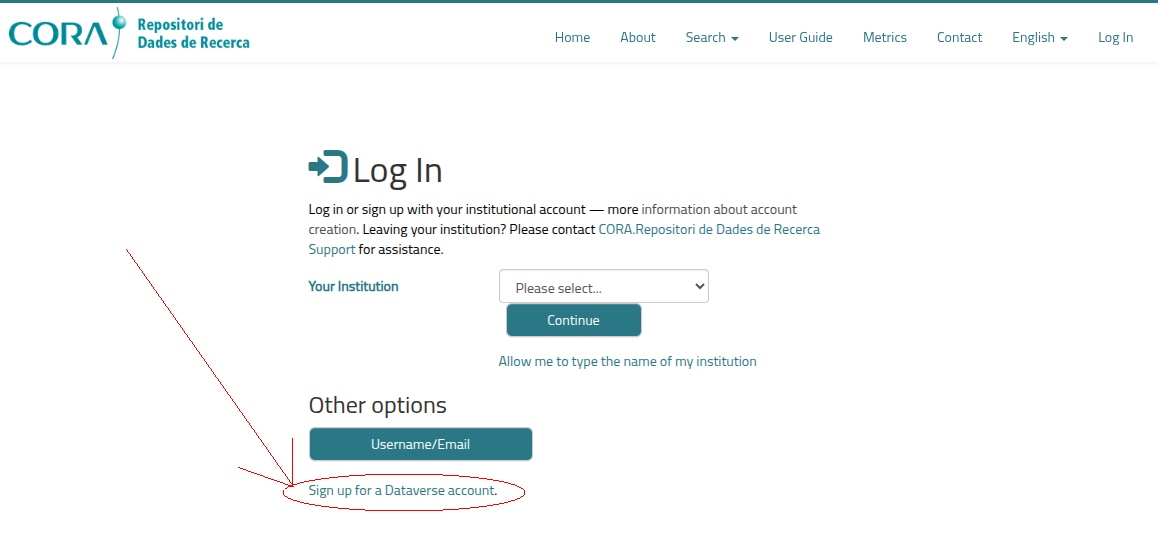
You need to click on the “Sign up for a Dataverse account.” text in the center of the screen circled in red.
After clicking that text you will be presented with this form:

You need to complete each field with the required value:
- Username: A name for your user. It can be anything, even your name and surname. Save your username for later.
- Password: Do not use passwords that you use in other sites or with words that are in the dictionary please. Go to LastPass Password Generator, generate a password and save it into your password manager, such as Google Passwords.
- Retype Password: Repeat your chosen password.
- Given Name: Your first name.
- Family Name: Your surname.
- Email: Your ICIQ email.
- Affiliation: You may write “ICIQ” as your affiliation.
- Position: The name of your job position at ICIQ.
Finally, you need to check the checkbox with the text “I have read and accept the Legal Disclaimer as outlined above.” and click on the “Create Account” button.
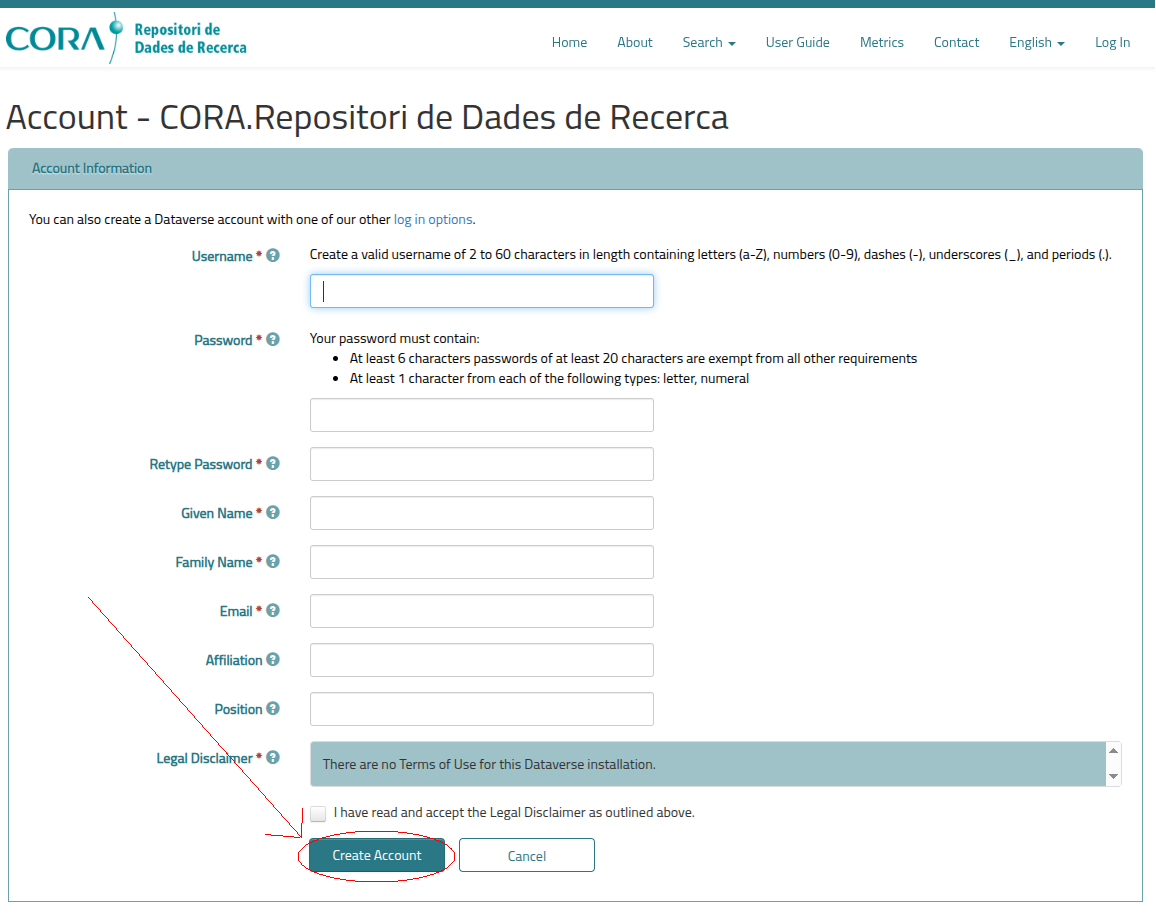
After you click on the “Create Account” button, you will see this screen, which means that your CORA.RDR account is created.
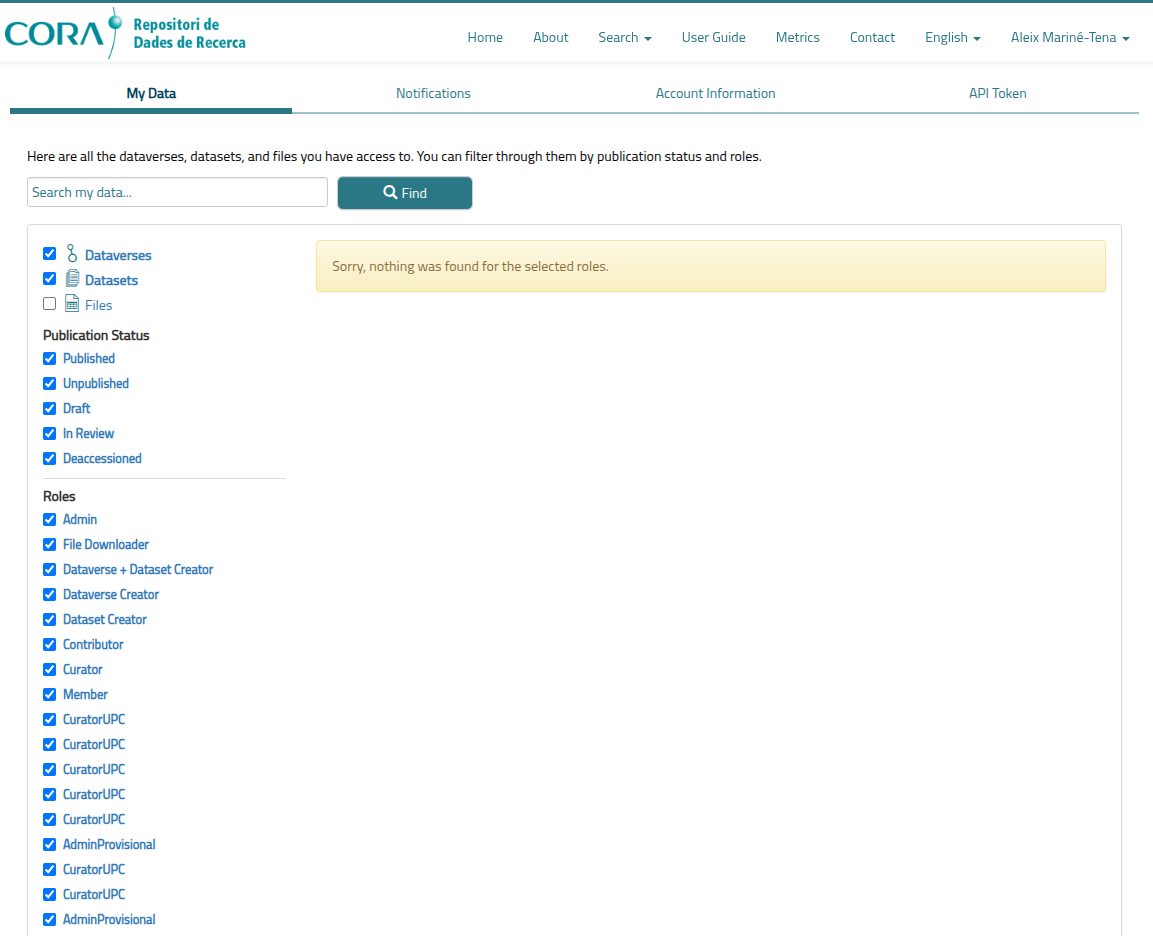
After creating it, you will need to do the actions described in the next article to get your CORA.RDR account added into ICIQ’s Dataverse before using it.