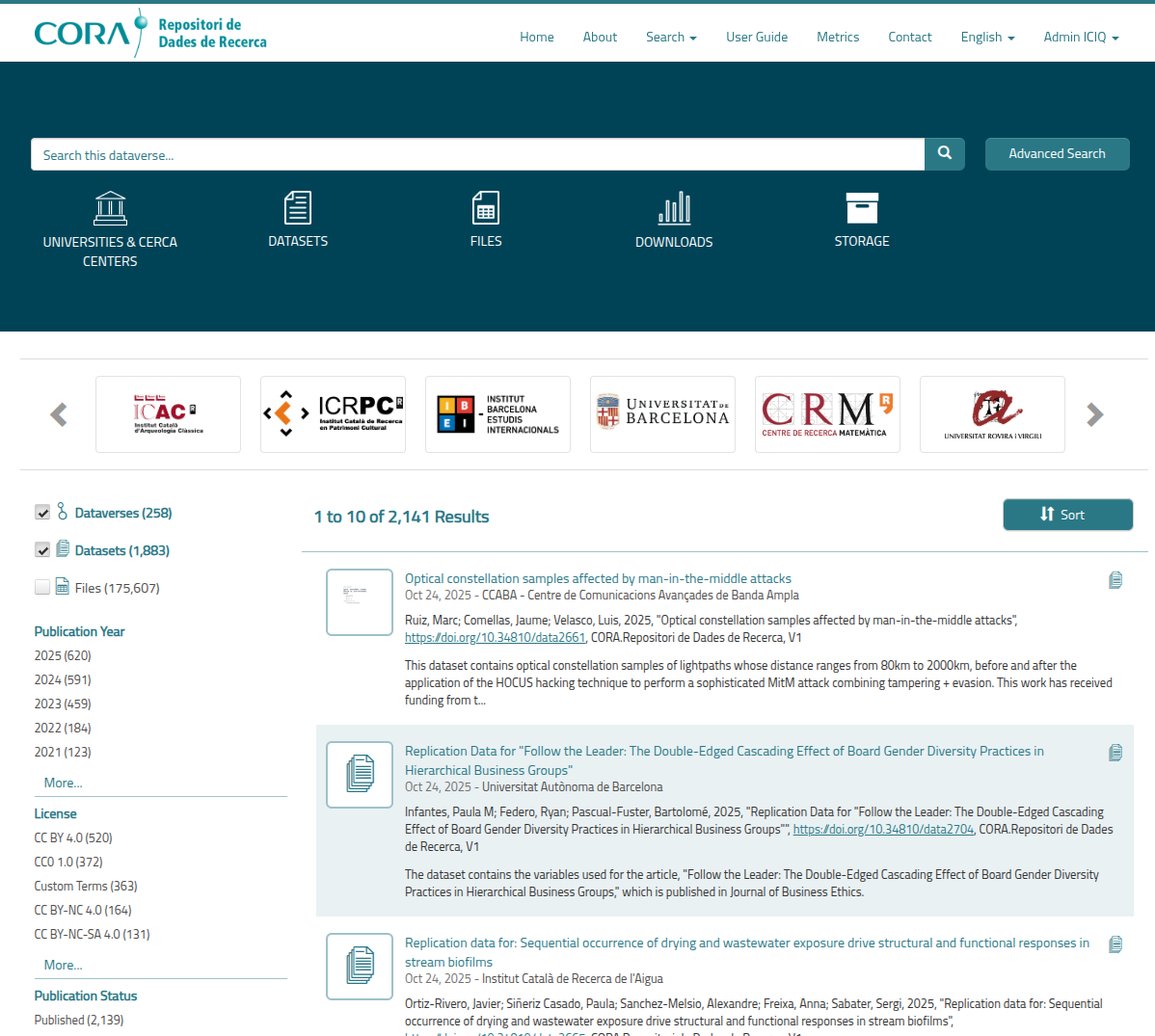Login
After you have done the article to create your account, you can now login into CORA.RDR.
To do so, you must access with a browser the URL https://dataverse.csuc.cat/loginpage.xhtml.
In this URL, you will be presented with a page similar to the following. You need to click the button Username/Email, circled in red:
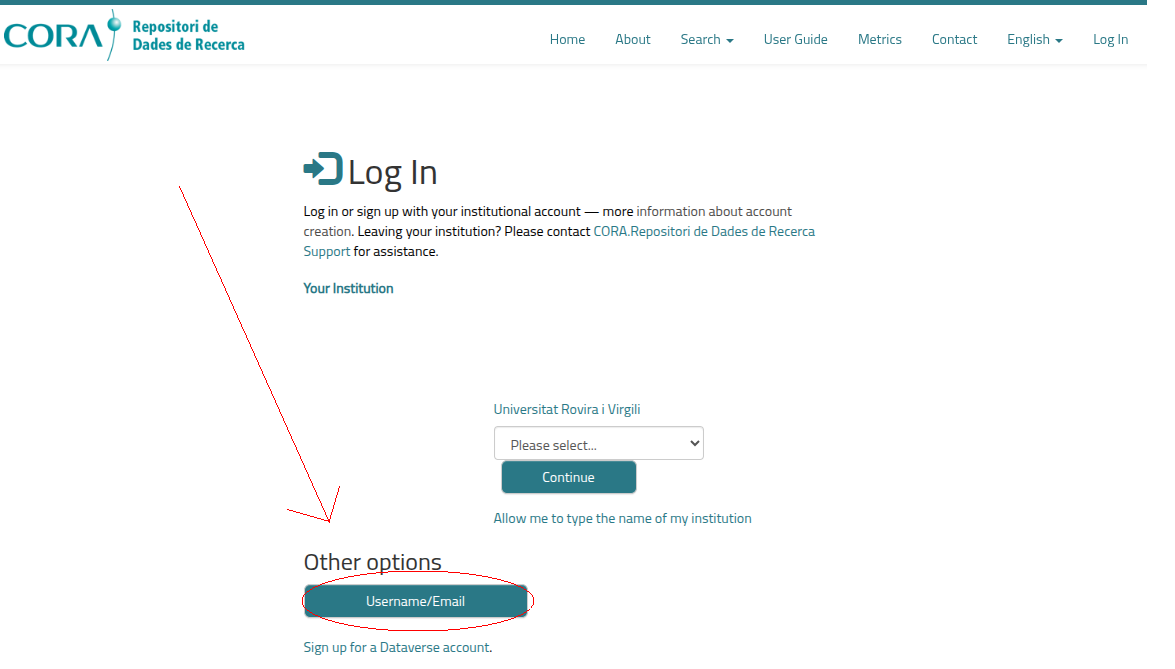
After you click in the button, you will be presented with this form, where you need to introduce the Email in (1) and the Password that you used in your sign-up of CORA.RDR (2) and then click in the “Log in” button (3).
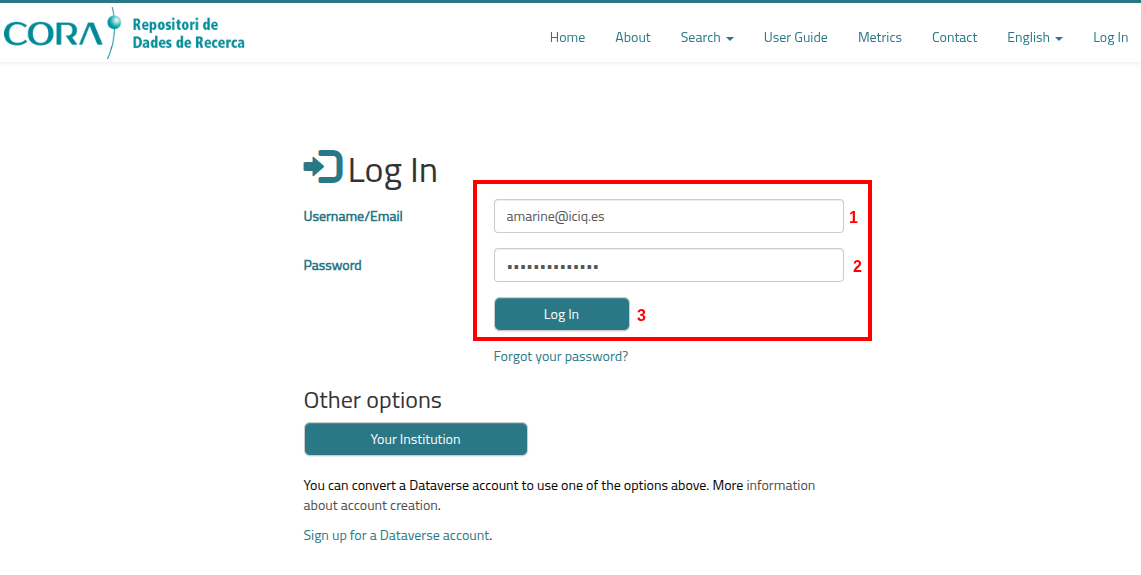
If everything is correct, you will be logged in and be presented with the main page of CORA.RDR: